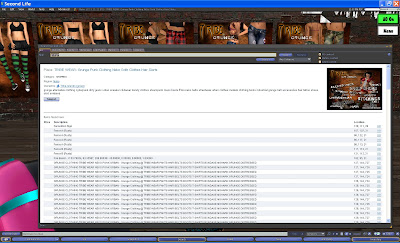 There is a new feature in Second Life SEARCH that I think is very useful in finding...well...what you're looking for!! Most people in Second Life use SEARCH to find what they are looking for. So for instance, if you want to find grunge clothing:
There is a new feature in Second Life SEARCH that I think is very useful in finding...well...what you're looking for!! Most people in Second Life use SEARCH to find what they are looking for. So for instance, if you want to find grunge clothing: - Go to the bottom of your SL screen and click 'SEARCH'.
- Then go to the ALL tab and type in the word 'grunge' into the field next to the word 'Find'.
- Click the word SEARCH (found underneath the 'Find' field)
- Click on the name of the store you are interested in.
For this example, I have used Tribe Wear. If you look closely, you will see a 'GO' link next to the listed items and when in world if you click on that 'GO' link, you will be taken right to the item you are seeking ( Please click on the picture to enlarge and you can see an example of the 'GO' link ).
How many times are you looking for one specific object and you just do NOT have the time to wander around the whole store to find that one item? THIS 'go' link saves you time and trouble by taking you directly to it. I am happy to report that out of the 5 times I tried this feature, I landed RIGHT by the item I had searched for. I do encourage you to give it a go and see if it makes your Second Life just a tad easier. After all, think of all the time you will be saving! You can shop twice as much in half the time!! Let me know how it goes...and if you find it as easy to work with as I did!








Finally you dont have to go around shops searching for the stuff you want to find. But i dont like to shop anyway so i dont really care. ;P
ReplyDeleteLOL..Magnus! I know better...you're the one i come looking for when I need to find a place to shop! The secret is out...MAGNUS SHOPS!!!
ReplyDelete